How To Create A Race In Forza Horizon 4

Today Forza Horizon 5 launched. In addition to a huge open world to explore, the developers also give you the opportunity to design races yourself. In this article we explain how you can do this!
The world in Forza Horizon 5 has a lot to offer. One of these features is the possibility to design your own race. It takes a while to figure out how to do that. But, once you know that, you can go ahead to your heart's content. It turns out that a lot is possible and you can't imagine whether it can be built. You can also include various game elements in it. Like driving Pinatas to pieces. In short, lots of fun guaranteed. Here's how to do it:
Step 1 – Choose a departure point
Open your map and choose a starting point. You do this by clicking on any race, driving there and then activating the event.
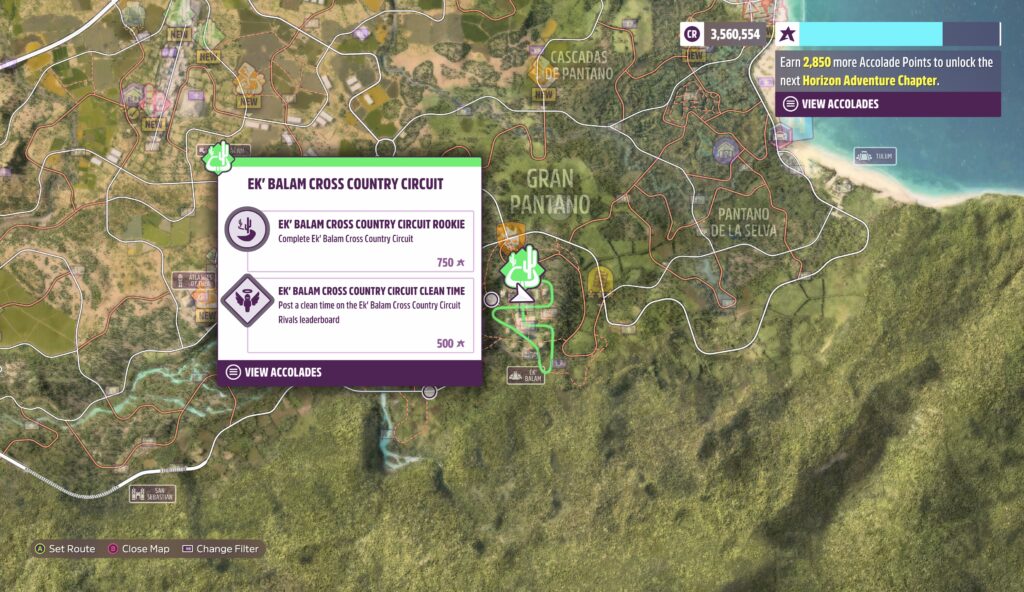
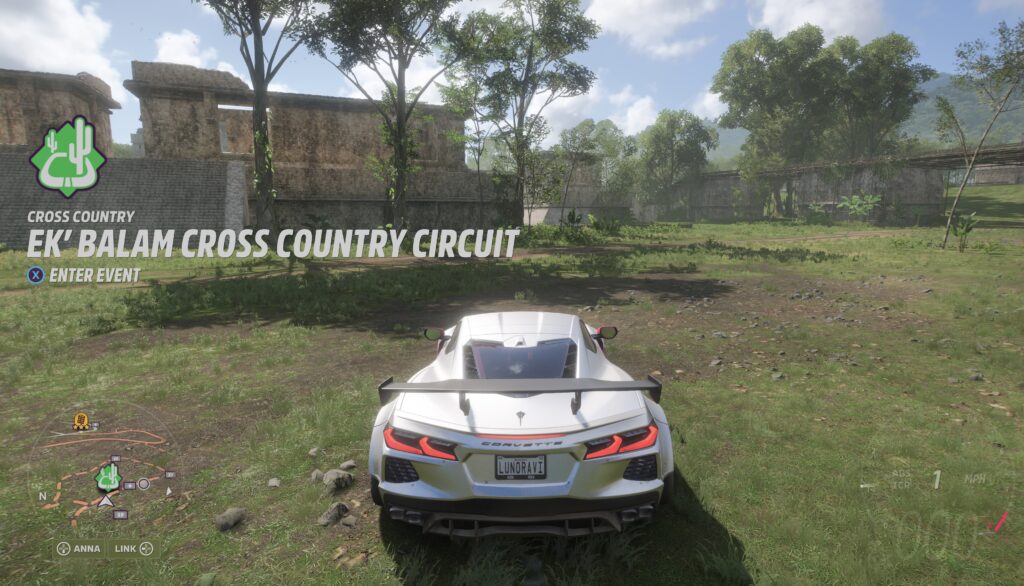
Stap 2 – Open Event Lab
When you have driven to an existing event, you can design your own race via two routes. You can click directly on 'create route', or you can click on 'solo' and then 'Horizon Event Lab – Create Blueprint'. I choose the latter myself, because you can already pass on some settings about which type of cars can be driven.
Step 3 – Outline your route
In this step you have to drive the route as you eventually want to put it online. You can also add elements to your race right from that moment, such as signs, obstacles or a ramp. You can also add checkpoints. In this step I make frequent use of the 'menu-button', so that I can always take a look at the map and see where I am at that point in the world. I also use the Blueprint Builder a lot. With this you can hang above the road like a kind of drone and thus see where you put any obstacles or checkpoints.


Step 4 – Test drive and put your race online
When you are satisfied with the route you have designed, you can place a finish line via the menu button. You will then come to the last menu in which you will have to do a number of things. You have to come up with a name for your race, give a description of it and you can give some settings (weather, type of car, time of day, etc). You will also have to make a test drive, which validates the route. This means that you show that the route can actually be driven and completed. After this ride you can click on 'publish' and your race will be online!
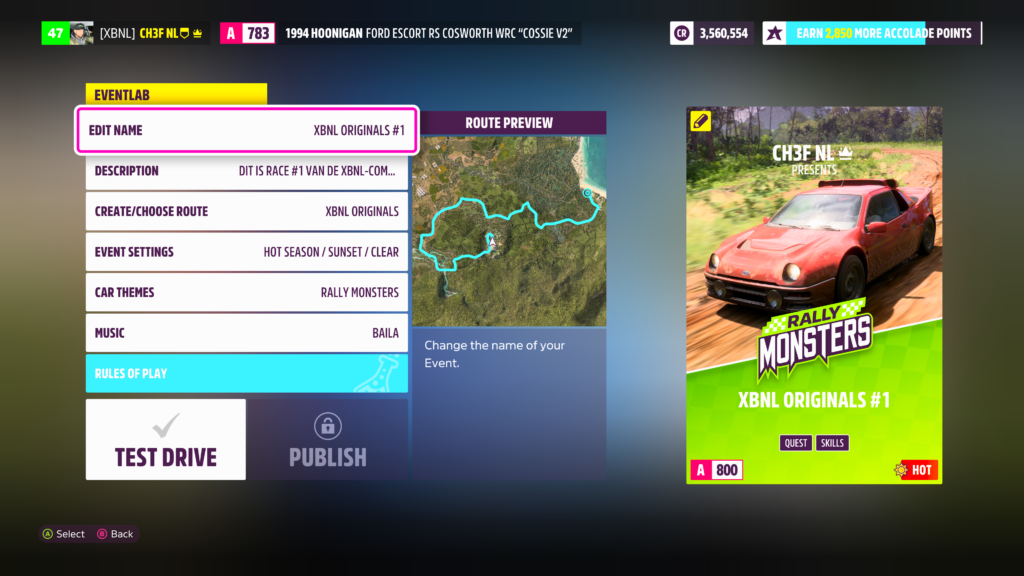
Step 5 – check if your race is online
Your race has been designed and you may want to share it with your friends. Or maybe you want to complete the race yourself a few more times. You can call up the race as follows:
Click on the menu button (the hamburger button)Go to Creative HubClick on Event LabClick on Event BlueprintsClick on search and search for the title you gave your race
Hopefully this short guide gives you a first impression of what is possible. In the coming weeks we will put a number of community events online under the name XBNL Originals from XBNL. If you would like to race with us, you can of course join the XBNL Club.
Still unsure about purchasing Forza Horizon 5? In our review you can read what we think of the game. We also discussed our first impressions in detail during our weekly podcast. If you have designed a nice race yourself and you would like to share it with us? Then visit our Discord and share your race in the Forza subchannel. You have also come to the right place to have a nice chat about Forza or to do a race together with others!
How To Create A Race In Forza Horizon 4
Source: https://www.paudal.com/2021/11/09/how-do-i-create-my-own-race-in-forza-horizon-5-xbnl/
Posted by: rivasforengs.blogspot.com

0 Response to "How To Create A Race In Forza Horizon 4"
Post a Comment